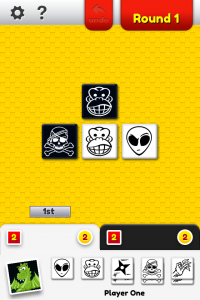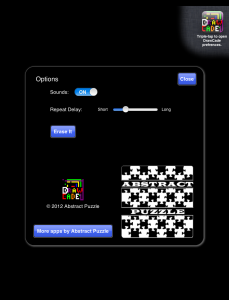 I originally put together DrawCade in an evening because I wanted to use the iCade for something, and I saw a need. As far as I know, it is still the only drawing application for the iCade. It’s no longer the only iCade app I let my daughter play. (But that’s more because she’s getting into “her” iPad, and has lots of go-to apps now. — Incidentally, YouTube is still the killer iPad app for her.)
I originally put together DrawCade in an evening because I wanted to use the iCade for something, and I saw a need. As far as I know, it is still the only drawing application for the iCade. It’s no longer the only iCade app I let my daughter play. (But that’s more because she’s getting into “her” iPad, and has lots of go-to apps now. — Incidentally, YouTube is still the killer iPad app for her.)
Here are the release notes for DrawCade v 1.1:
* Added sound effects courtesy of my 2-year old daughter.
* Triple-tap to open a preference pane with settings for draw speed and turning sounds on and off.
* Enabled drag gestures, so it is more useful now without an iCade (although I don’t know why you would use it without one).
* The preferences pane also has a button to “erase it to black”, as well as a way to see more apps by Abstract Puzzle.
This update was “inspired” by the fact that DrawCade probably gets more downloads per day (on average) than all my other apps. (It’s free, but that was true even when ActionChess was free too.) I wanted some soft cross-app-promotion in there, so I added a preference pane. While I was at it, I figured I should enable drag-to-draw, since my one negative review is about how the iCade is pretty much required to use the app. That’s no longer true, but I don’t know why you would use your fingers to draw with this when there are SO MANY other absolutely great drawing apps out there for the iPad.
I spent yesterday morning re-writing the drawing to use my GGM (Generic Game Model) classes, and then the afternoon adding the preference pane with the buttons to view AbstractPuzzle.com and all my other apps in the app store. I had one really great preference item, repeat rate for the drawing (this was absolutely needed), but was struggling to think of anything else to put on there. I decided sort of late-afternoon to add some sound-effects. This was an idea I had when originally making the app, that the color buttons could also speak the name of the color as you pressed them. I figured it’s mildly educational. Then I had to pick up Colleen (my 2-year old daughter) from daycare. I ended up recording her playing with the app, and prompted her to say all the colors. Now I think the sound effects steal the show.
Just listen to her saying Abstract Puzzle.
Fun statistic: DrawCade had 45 downloads on Xmas day. iCade for christmas anyone?